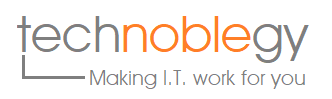- Using the QWERTY keyboard is great but is a pain looking for the . or putting in the ' but Blackberry will do this for you. All you need to is press the spacebar twice at the end of your sentence it will automatically put the full stop and make the next letter a Capital. If you want to put in the ' as in I'll then just type il. Other abbreviations are wel for we'll and isnt for isn't.
- You do not always need to press Shift for upper case letters, just press and hold down the letter it will then change to uppper case.
- Want to type an e-mail address faster without using the @ symbol. Type out the address and hit space where the @ should be, then space again for the . in the domain. i.e. john thepub com for john@thepub.com. This works for URL's as well.
- Want to search for something in your messages? Press S and you can search from there
- Multitasking in Blackberry is very subtle and you often end up with numerous apps running. If you want to see which apps are running, hold down the Menu key. You can switch to applications from here too.
- You can prolong the life in your battery by using the auto on/off function. Choose Options > Device > Auto On/Off; you can have different on and off times for weekdays and weekends.
- Here is a nifty little feature, press Alt + Caps + H and you can view information like the signal strength, battery level, device pin, free space, space in use, IMEI, OS version and how long the Blackberry has been on for.
Tuesday 28 June 2011
7 Handy tips for Blackberry
Here are 7 handy tips to make using your Blackberry that much easier.
Monday 27 June 2011
Installing a shared printer on Windows 7
One would think this is to be relatively simple given previous versions of Windows. To install a shared printer on a Windows 7 machine is different from the normal Start > Run > \\servername and double clicking the printer.
To install a printer that is shared on another computer you need to do the following:
To install a printer that is shared on another computer you need to do the following:
- Click on Start > Devices and Printers
- Click Add a Printer
- Click Add a Local Printer - it sounds odd I know took me awhile to figure this out too
- Select Create a New Port and select 'Local Port' as the port type
- In the Port Name box type in \\computername\printershare
- You will then be asked to go through the Add New Hardware screens - this is where you can eventually install the driver for your Printer.
Wednesday 8 June 2011
Outliers - applied to the Cricket World Cup 2011
I wrote this article in March 2011 during the cricket world cup. This was done before the cricket finals had taken place so the results are quite surprising.
“Given that I have had some spare time at work and that I just started to read an interesting book "Outliers" by Malcolm Gladwell I thought let me apply the first chapter to the cricket sides, South Africa, Australia, India and England.
The first chapter of the book relates to a Canadian Ice Hockey team playing in an age group final (Major A) the players are about 16-18 years old. The basics are of the story is that on investigating the team that won and the second place team it was noted that most of the team members were born between January and April (almost 50% in both teams). Further investigation revealed that in age group tournaments and even in leagues without an age group aka Major League Baseball, there is a corresponding link to when people were born versus the age group cut-off date.
In the instance of Canada, the age group cutoff date was 1 Jan. So those born in Jan through April were the bigger and stronger in their age group as opposed to those born in the later months. In the US major league baseball where the date of cut-off is 31 July the results showed that of the players in the league the majority was born in August and the smallest group in July.
So taking this interesting information I applied it to the four main cricket teams and their respective World Cup squads.
South Africa:
Age group cut-off date is 31 December. Thus those born Jan - Apr should be the more dominant age group.
47% of the SA world cup squad is born during Jan-Apr, 40% in May-Sep and 13% Oct-Dec.
Australia:
Age group cut-off date is 1 September. Thus those born Sept - Dec should be the more dominant age group.
44% of the Aus. world cup squad is born during Sept - Dec, 38% in May-Sep and 19% Jan-Apr.
India:
Age group cut-off date is 1 September. Thus those born Sept - Dec should be the more dominant age group.
60% of the Indian world cup squad is born during Sept - Dec, 20% in May-Sep and 20% Jan-Apr.
England:
Age group cut-off date is 1 September. Thus those born Sept - Dec should be the more dominant age group.
20% of the England world cup squad is born during Sept - Dec, 27% in May-Sep and 53% Jan-Apr.
On the face of it, it looks like England buck the trend, however if you take it that the South African born players had their grounding in South Africa where the age cut-off is December and not September the England result is 40% of the squad are born within the four months following the age cut-off. The three SA born players presently in the squad (Strauss, Prior, Trott) were all born between March & April.
Another thing about England is that they seem to change the age group cut-off dates for different sports and in different years certain age groups had the date changed.
Like I said this was just an interesting exercise that seems to be applicable to most sports - at least on face value.”
The first chapter of the book relates to a Canadian Ice Hockey team playing in an age group final (Major A) the players are about 16-18 years old. The basics are of the story is that on investigating the team that won and the second place team it was noted that most of the team members were born between January and April (almost 50% in both teams). Further investigation revealed that in age group tournaments and even in leagues without an age group aka Major League Baseball, there is a corresponding link to when people were born versus the age group cut-off date.
In the instance of Canada, the age group cutoff date was 1 Jan. So those born in Jan through April were the bigger and stronger in their age group as opposed to those born in the later months. In the US major league baseball where the date of cut-off is 31 July the results showed that of the players in the league the majority was born in August and the smallest group in July.
So taking this interesting information I applied it to the four main cricket teams and their respective World Cup squads.
South Africa:
Age group cut-off date is 31 December. Thus those born Jan - Apr should be the more dominant age group.
47% of the SA world cup squad is born during Jan-Apr, 40% in May-Sep and 13% Oct-Dec.
Australia:
Age group cut-off date is 1 September. Thus those born Sept - Dec should be the more dominant age group.
44% of the Aus. world cup squad is born during Sept - Dec, 38% in May-Sep and 19% Jan-Apr.
India:
Age group cut-off date is 1 September. Thus those born Sept - Dec should be the more dominant age group.
60% of the Indian world cup squad is born during Sept - Dec, 20% in May-Sep and 20% Jan-Apr.
England:
Age group cut-off date is 1 September. Thus those born Sept - Dec should be the more dominant age group.
20% of the England world cup squad is born during Sept - Dec, 27% in May-Sep and 53% Jan-Apr.
On the face of it, it looks like England buck the trend, however if you take it that the South African born players had their grounding in South Africa where the age cut-off is December and not September the England result is 40% of the squad are born within the four months following the age cut-off. The three SA born players presently in the squad (Strauss, Prior, Trott) were all born between March & April.
Another thing about England is that they seem to change the age group cut-off dates for different sports and in different years certain age groups had the date changed.
Like I said this was just an interesting exercise that seems to be applicable to most sports - at least on face value.”
Once again it is very interesting to note now that the we know that the victor of the cricket world cup 2011 is India. Have a look back at the above article which shows that 60% of the Indian team was born in the few months after the age group cutoff date. I wonder if this will work in the Rugby World cup later this year?
Wednesday 1 June 2011
Is the (perceived) mighty Mac about to fall?
With the recent MacDefender scareware “attack” causing a fair amount of panic throughout the Mac World of users, I thought I would weigh in with a thought or two.
I have only been exposed to Mac for a short time being primarily focused on PC for the last 15 years. I did not bother to pursue an interest in Mac mainly due to the price of buying a Mac, so I am not against Mac or pro PC, I just have more experience with PC. This is changing over time and MAC’s are becoming more affordable. They must be since they have outsold PC’s for the last couple of years.
The thing about Mac vs PC is that the users of a Mac or any Apple product seem to believe they have the best thing ever created. The common misconception being that Mac’s don’t get viruses and never crash! Mac’s can get viruses and often crash, sometimes worse than a pc but nonetheless they do crash.
The thing is, with PC’s outnumbering Mac’s by something like 16-to-1 does it not make sense if you are a ‘hacker’ to design your payload to affect an operating system that is the most commonly used throughout the world? Since Mac’s are now selling faster than PC’s their market share is rising therefore so will the interest of hackers in developing malicious software crafted for Mac.
If the players were reversed and Mac had the lion share of the market and PC’s were coming into their own, would we not be having similar issues from the PC users “suddenly” realising that their once fabled PC is not invincible?
Subscribe to:
Posts (Atom)